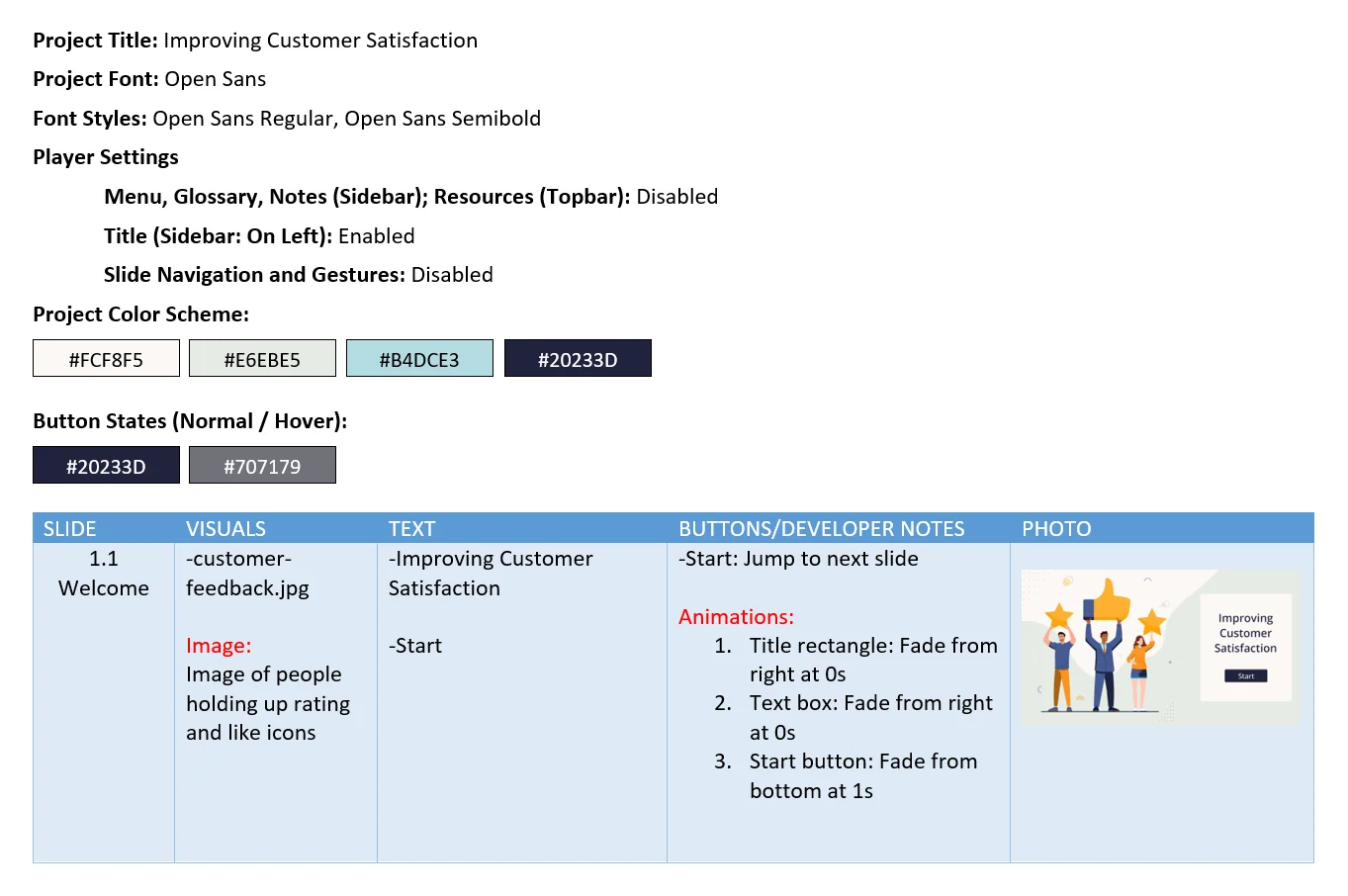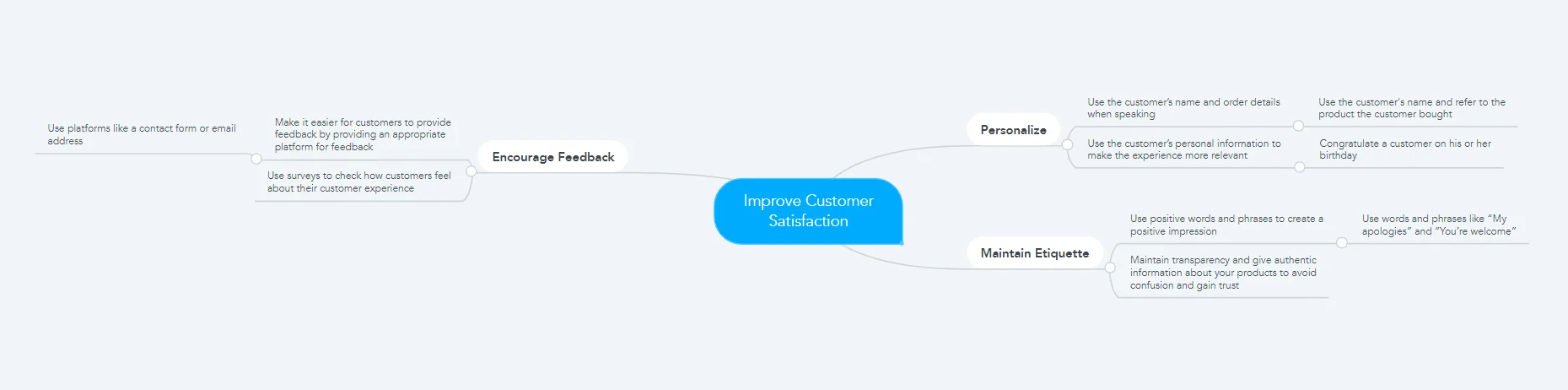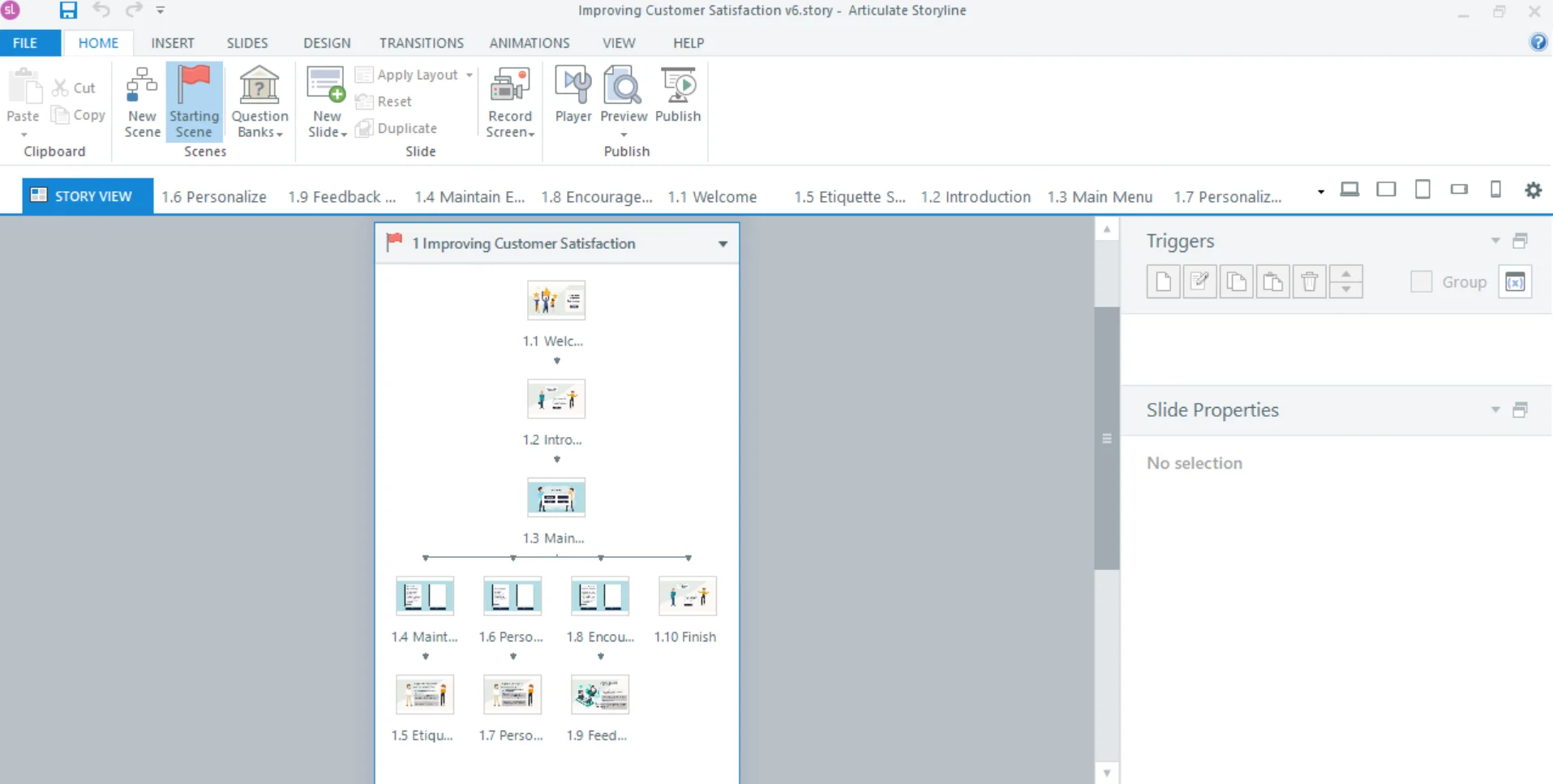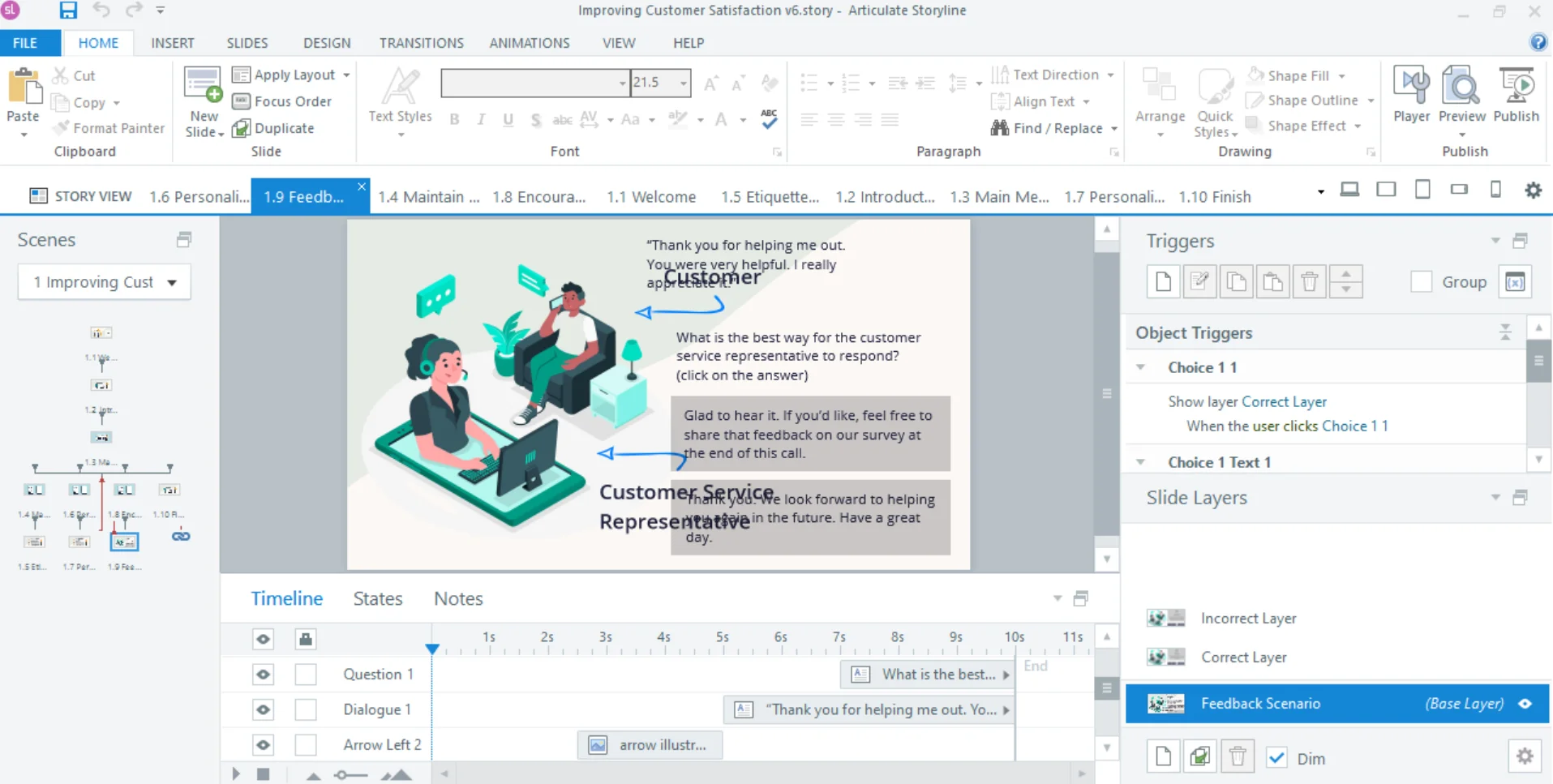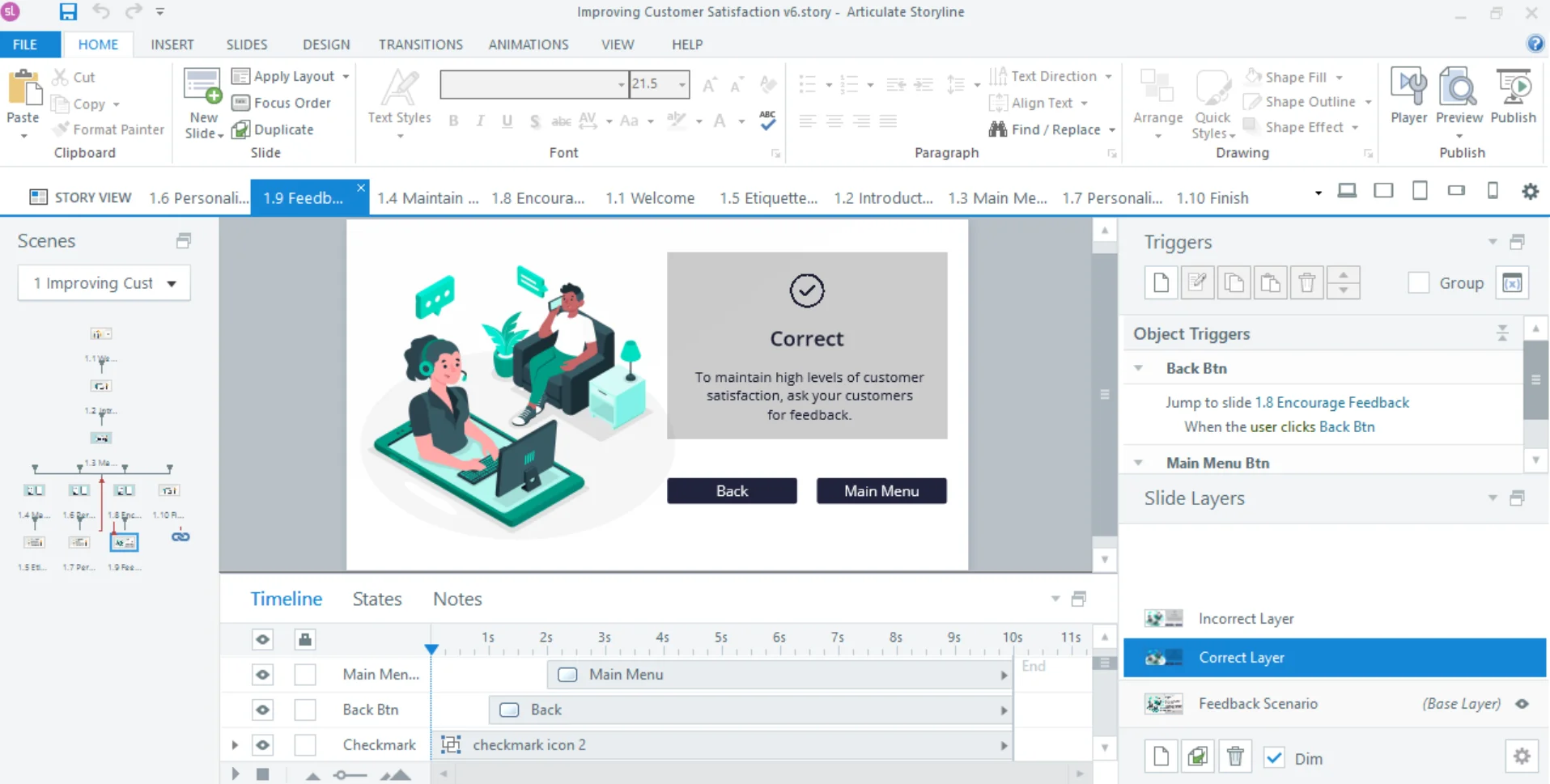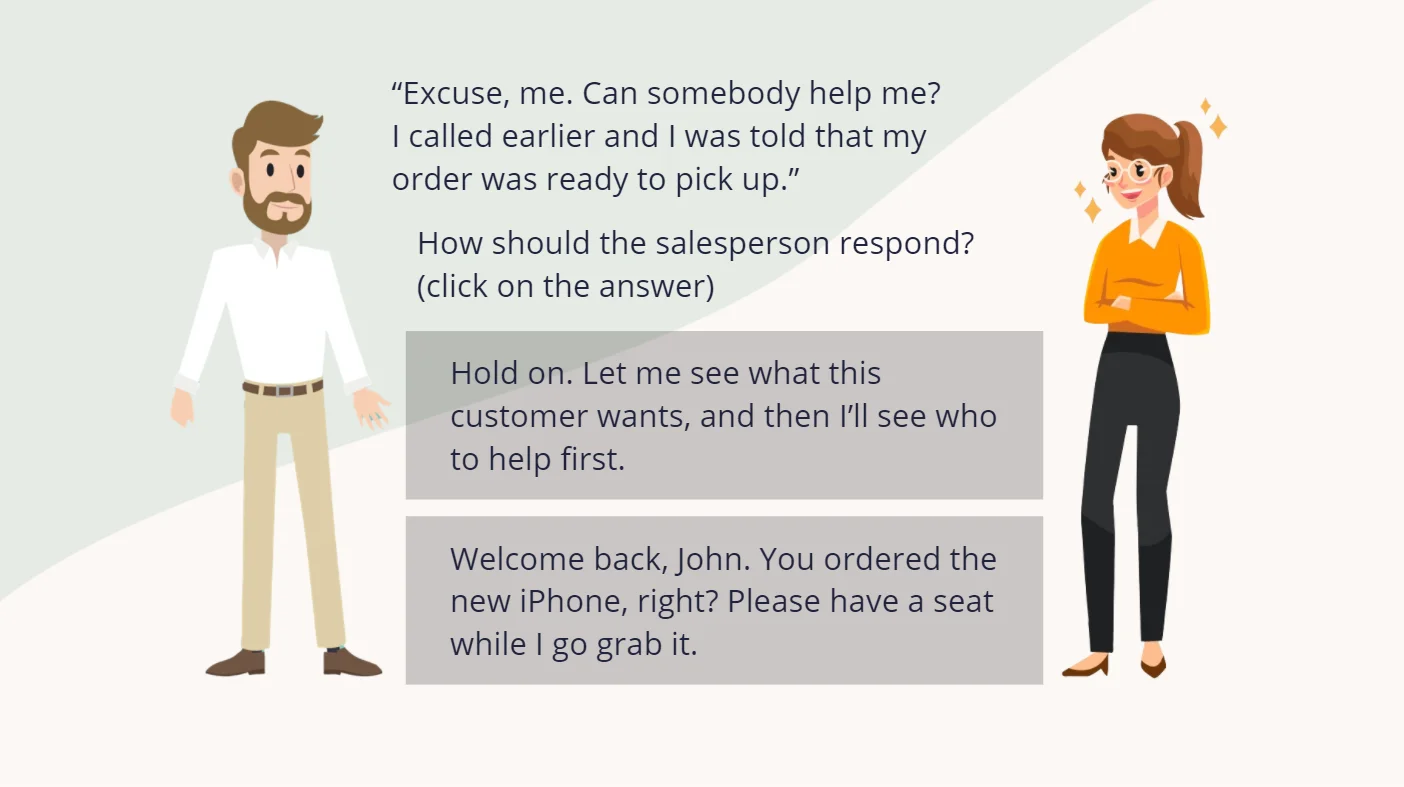Improving Customer Satisfaction
Improving Customer Satisfaction is a training module created for employees to learn about different ways to improve customer satisfaction. It can be difficult to maintain positive levels of customer satisfaction, with a variety of factors coming into play. This Storyline training module aims to improve customer satisfaction by presenting different types actions that can be taken, alongside examples of each. A different scenario for each case illustrates the different possible actions that can be taken, and provides the learner the opportunity to choose the best response for the given situation. As this is a non-linear training module, learners can choose which learning path to take from the main menu, rather than having to go through each step in a set order. Upon completion of the training, learners are able to exit the module.
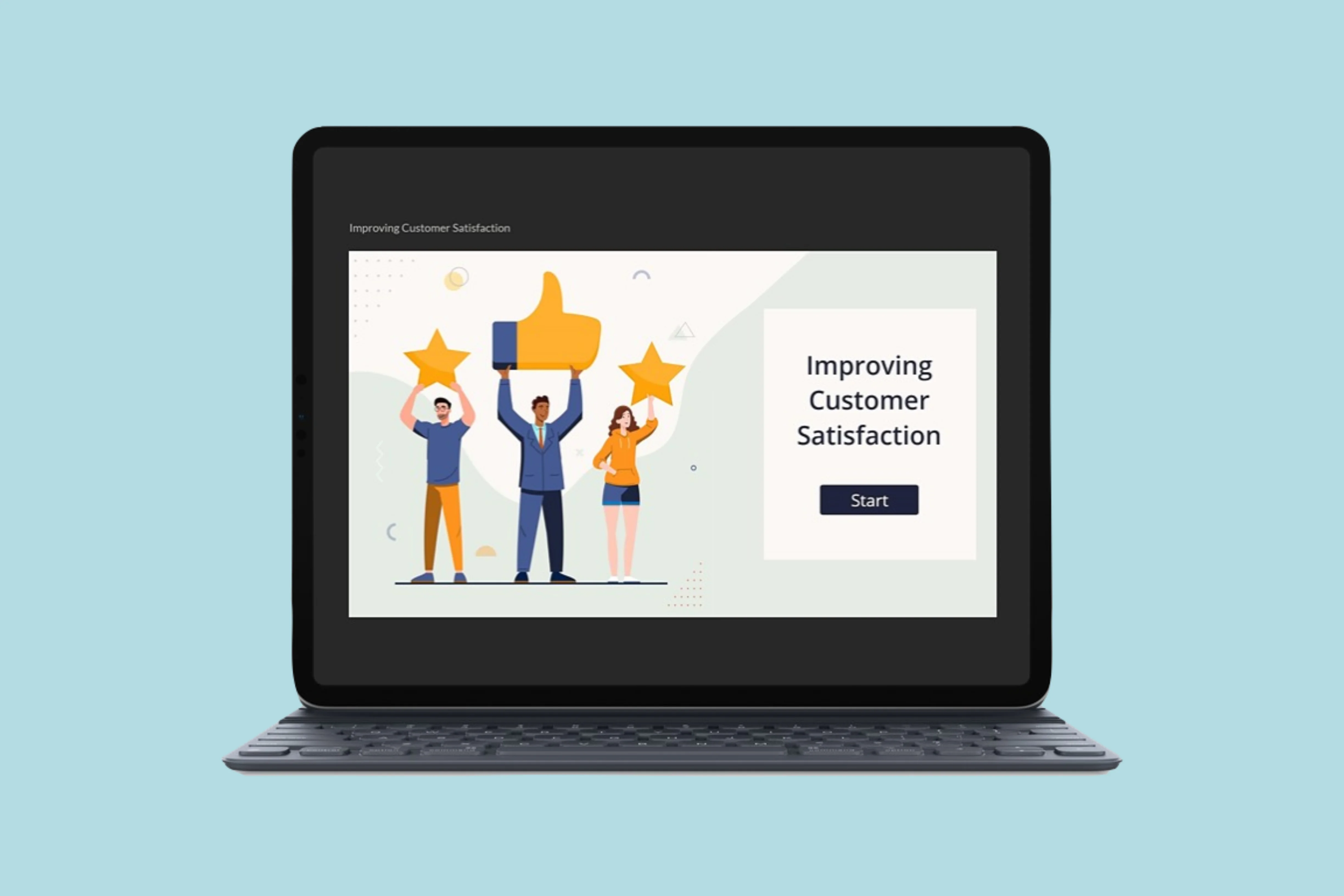
Tools Used:
Challenge
Being able to have happy customers and maintain positive levels of customer satisfaction is the key step towards an elevated customer experience. It is not always easy to maintain positive levels of customer satisfaction, as there are different factors that can come into play, such as bad customer service, high prices, taking customers for granted, and more. Fortunately, there are different ways to increase customer satisfaction, with the ultimate goal being that of turning satsified customers into loyal customers over time. The aim of this module, therefore, is to help employees learn about different actions that can be taken to improve customer satisfaction.
Solution
I created this training module using Articulate Storyline to help learners recognize different ways of improving customer satisfaction. Learners are presented with different actions that can be taken (personalize, encourage feedback, maintain etiquette), with an explanation of what each action means (e.g., "Build relationships with customers by taking the time to get to know them"). Examples are then given for each of these strategies (e.g., "Use the customer’s name and order details when speaking"). For each one, the learner is then presented with a real-life scenario between a customer and a salesperson, and is then presented with options of how to respond in the given situation. Upon choosing, the learner is then given feedback accordingly. This feedback is important for learners, as they are reminded of the explanation of the action in question so that they know how best to respond in such situations.
Result
After completing the training module, learners should be able to recognize and use different strategies to improve customer satisfaction with effectiveness. Given a set of scenarios throughout the module, learners should be able to select the correct response for each of the given situations. After completing the training, learners should be able to respond strategically to real-life interactions with customers in a manner that leads to the improvement of customer satisfaction.
Visual Storyboard
The visual storyboard includes basic information about the layout of the project, such as the font and the color scheme used, the button states, and the player settings. It also lists every slide in complete detail, along with the title of the slide, images and text used, buttons included and what each button does, notes for the developer, and detailed notes on animations used. In the case where different layers are used, the information provided is organized by layer, including images of each layer used. To view the entire storyboard in PDF format, click the View Storyboard button below.
Action Map
The problem that this training module sets out to solve is that of customer satisfaction. Specifically, the goal is to improve customer satisfaction. As the ultimate goal of the module is to improve customer satisfaction, it is in the center of the action map and branches out to the actions that the users of this module (i.e., employees) need to perform in order to reach the goal. There are different actions that employees can take to improve customer satisfaction (personalize interactions, encourage feedback, maintain etiquette), each with their own set of examples and an interactive scenario that plays out in a situation illustrating each of these. This way of modeling this training module allows the content and interactions in the slides to clearly and directly relate back to the primary goal.
Development
The development of this non-linear training module in Articulate Storyline makes an extensive use of layers, triggers, and animations in order to create a more engaging user experience. This is especially the case in the main content of the module, i.e., the presented actions and the real-life scenarios between a customer and a salesperson.
An example of this can be seen in the scenario created to encourage customer feedback (see images below). At first glance from the Base Layer (Feedback Scenario), it may seem as though the text is jumbled on top of each other ("Customer" and "Customer Service Representative"). However, upon closer inspection of the timeline, you can see that every element in the layer is animated in and out at precisely the right moment, so that when the actual slide is seen in real time, everything is animated in and out seamlessly.
Since I wanted to create a more engaging user experience without interrupting the flow of the content by having to go to a separate slide, I wanted the transition to the feedback ("correct" or "incorrect") to happen on the same slide. To do this, I created both a Correct Layer and an Incorrect Layer. I added triggers on both the correct and incorrect responses (as well as on their corresponding rectangular shapes), and set the triggers up so that if the learner clicks on the correct text (or shape), the Correct Layer is shown. Likewise, if the learner clicks on the incorrect text (or shape), the Incorrect Layer is shown. To complete the user experience, I added fade in effects to different elements in the Correct/Incorrect Layers (e.g., text, icon, buttons), so that they fade in nicely when the layers are shown.