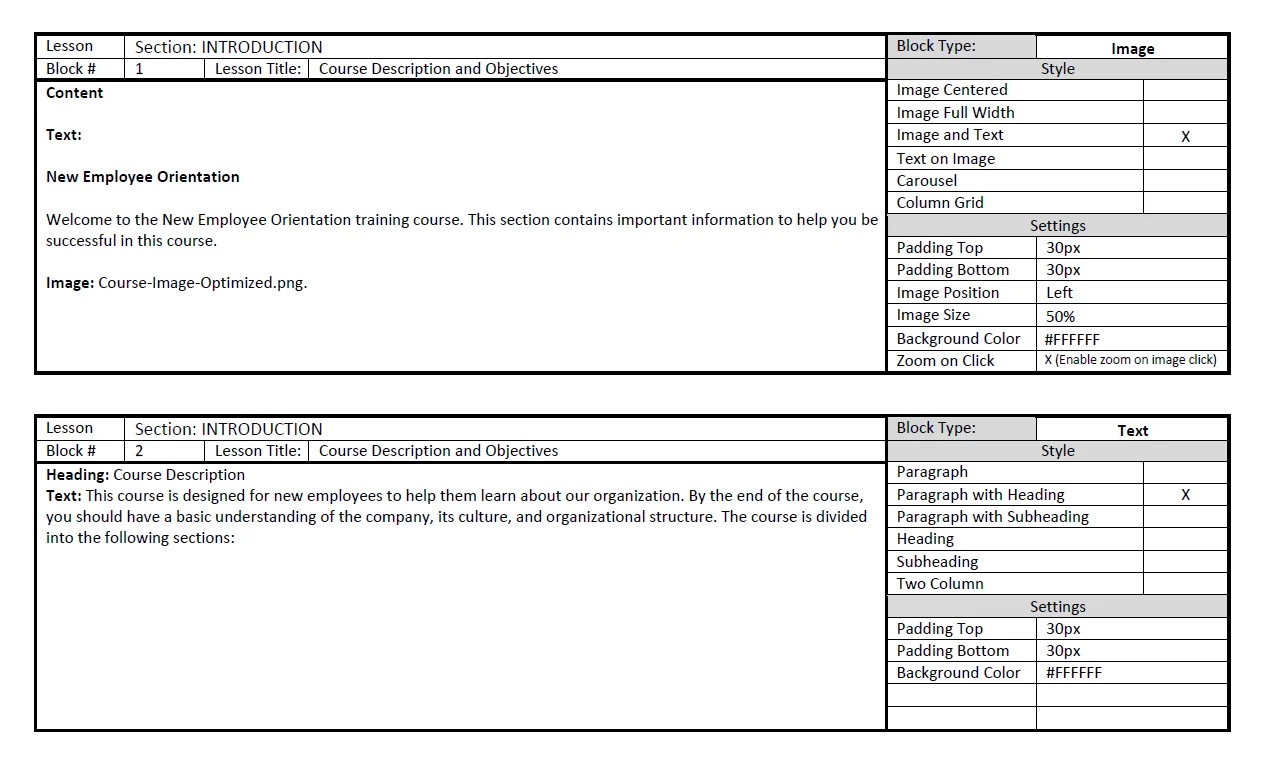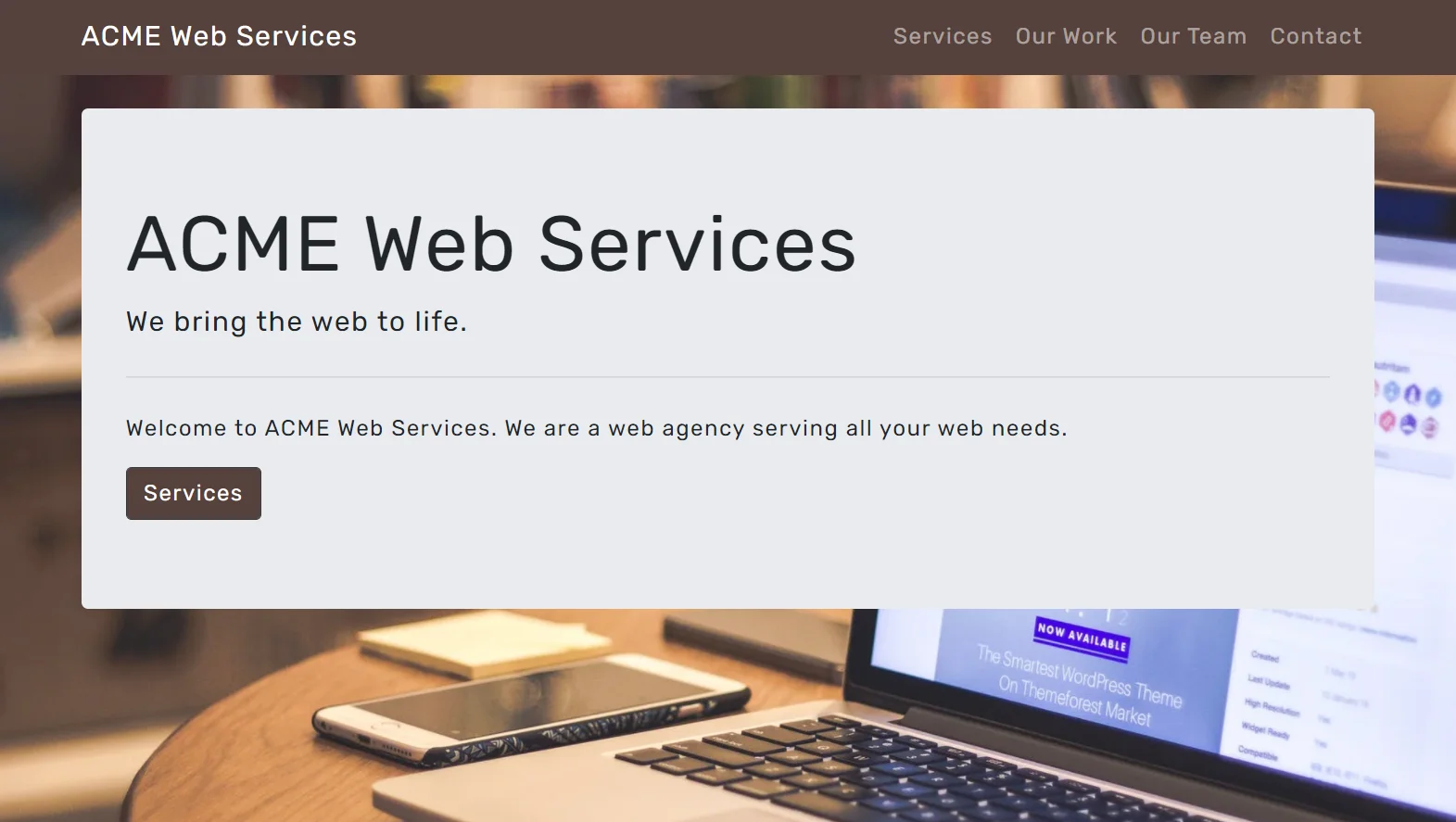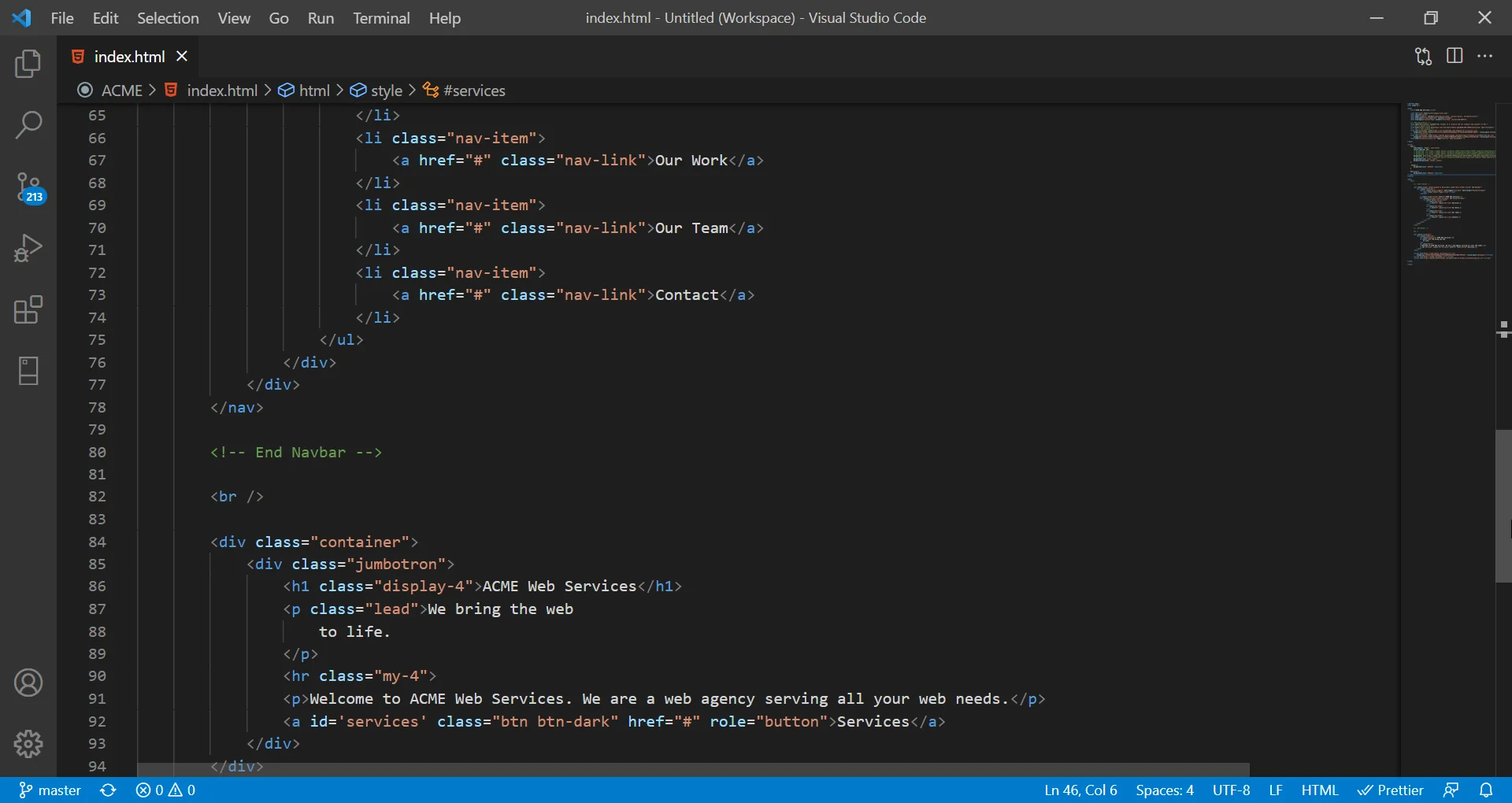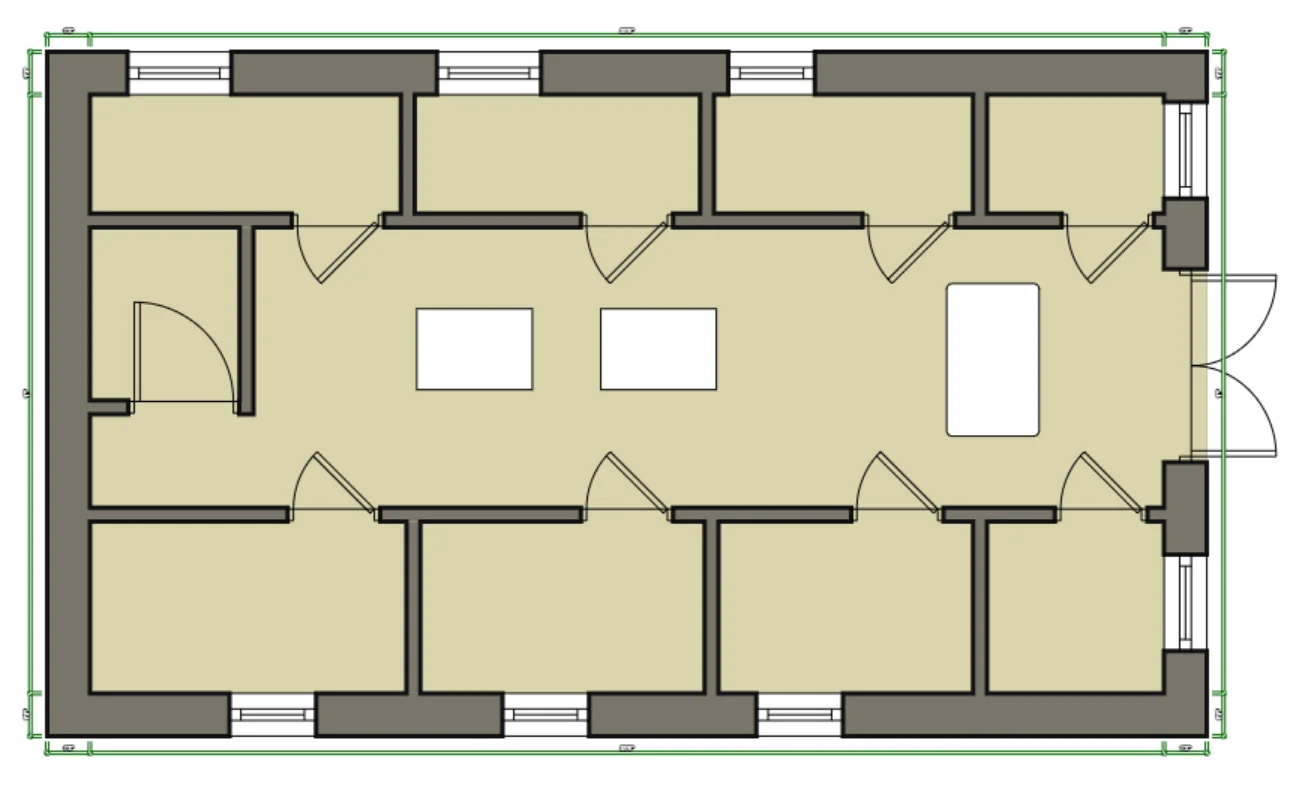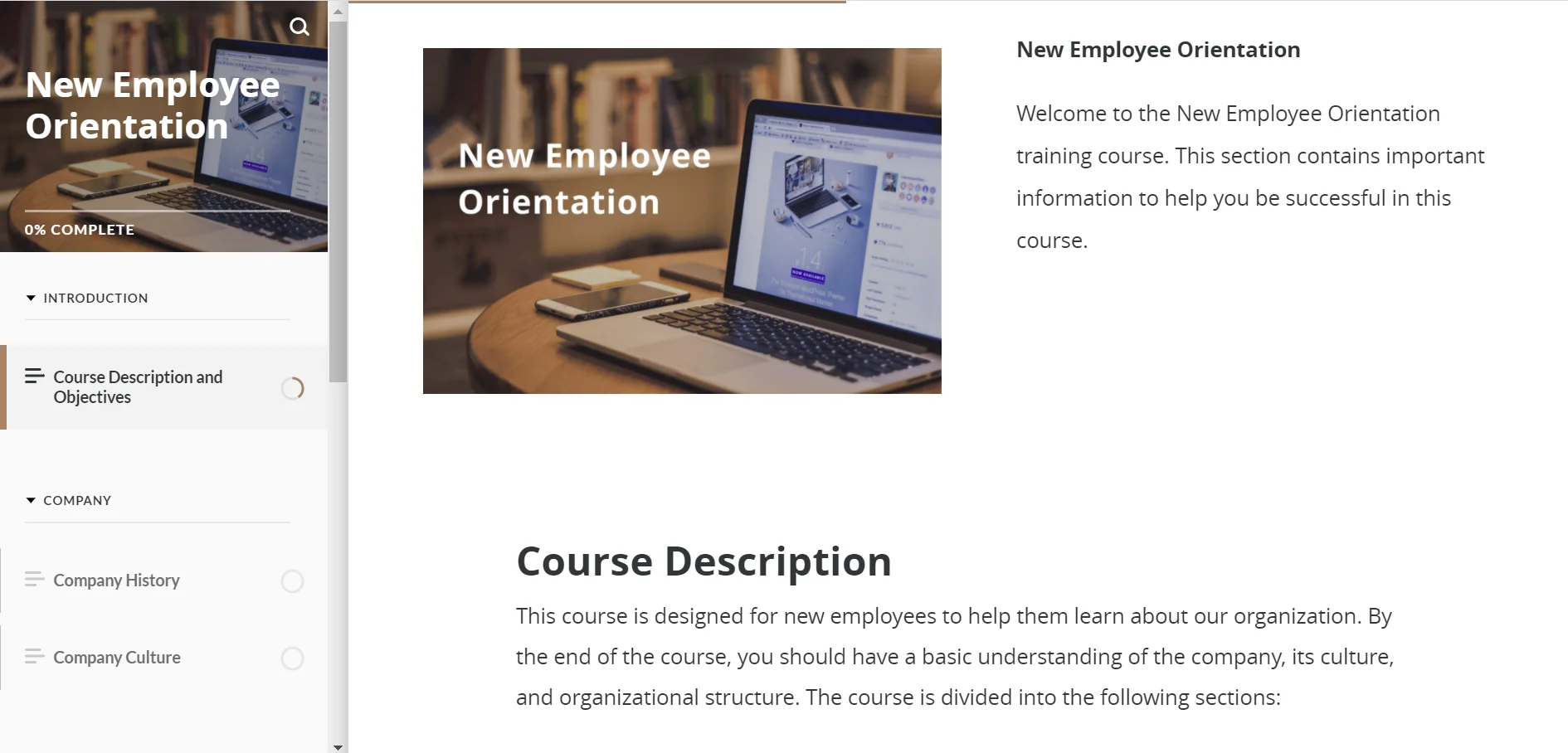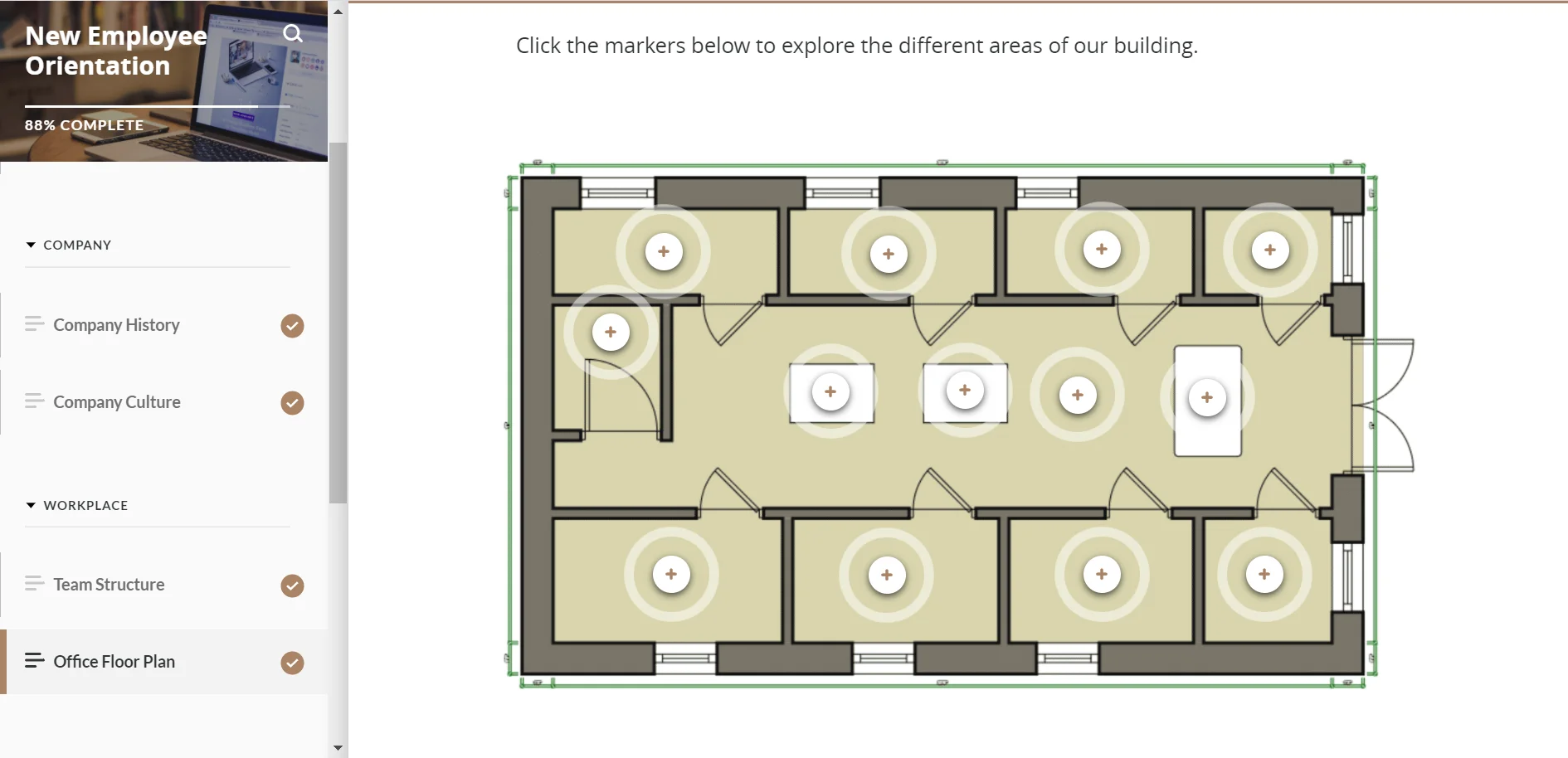New Employee Orientation
New Employee Orientation is an Articulate Rise course designed as an orientation training module for new employees of ACME Web Services, a fictitious company that provides its clients a variety of web services, such as web design, web development, and hosting. This course was designed to help new employees learn about their new company, its culture, and organizational structure. The course, divided into different sections, begins with an introduction outlining the course and course objectives, and ends with a knowledge check that tests the learner's knowledge of the presented information. By the end of the course, learners should be able to understand the workings of the organization, including information about the company, the workplace, and the services that are offered.

Tools Used:
Challenge
Starting a new job can be overwhelming. There is a lot of new information that new employees need to know and learn, such as the organizational structure, the company culture, the different roles within an organization and what each person in the role is responsible for, etc. Depending on the organization, the amount of information a new employee needs to learn can vary. The aim of this course, therefore, is to help new employees familiarize themselves with key features of the company (ACME Web Services) for which they will work, so that they are comfortable with the information pertaining to the organization that they are joining.
Solution
I created this course using Articulate Rise to help learners orient themselves in their new work environment and to help them understand the workings of their new company, its culture, and organizational structure. The course is divided into sections (company, workplace, services), beginning with an introduction that provides a description of the course and its objectives, and ends with a knowledge check that tests learners on the information presented. Each of the sections contains lessons with information that a new employee needs to know when beginning employment at a new organization (e.g., company history, team structure, services offered, etc.).
A variety of interactive Rise features are used (e.g., tabs, flashcard, interactive labeled graphic) in the presentation of the material to promote learner interest. One such feature is the interactive labeled graphic feature that allows learners to explore different areas of the office by clicking on the different markers on the floor plan. To provide for a convenient navigation experience, the sidebar is kept displayed so that learners can easily navigate to different sections of the course if they feel they need to refer to a particular lesson. The knowledge check at the end contains a mix of multiple-choice and multiple-response questions, which allows learners to check how much of the new information they have remembered. Learners are given feedback and are also able to retake the quiz. The feedback given provides learners with an explanation of the information in the question, thereby reinforcing the information and reminding learners of the information presented in the lessons.
Result
After completing the course, learners should be able to recognize and state the workings of the organization, including information about the company, the workplace, and the services that are offered. Given a set of exercises at the end of the course, learners should be able to select the correct answer(s) for each question. Furthermore, using the sidebar for convenient navigation between lessons, learners will be able to use this course as a reference guide and refer back to any part of the course at any time when struggling to remember any of the information.
Text-based Storyboard
The text-based storyboard includes basic information about the layout of the course, such as the font and the colors used. It also lists every lesson in complete detail, detailing each block used (e.g. text, list, image, etc.), along with the type of block used, its content, the settings used for each block, etc. In the case where images are used, the storyboard notes whether the images used come from the Content Library, or in the case where files are used, the names of the image files are given. For the knowledge check questions at the end, the questions and question types (i.e., multiple-choice or multiple-response) are provided, along with the choices and the correct answer(s). Finally, the feedback given for each question is also provided in the storyboard. To view the entire storyboard in PDF format, click the View Storyboard button below.
Mockups
Since the course has a lesson dedicated to the company's website and its goals, I built a mock Home Page using HTML, CSS, and Bootstrap. Although the Home Page is not functional, I used a screenshot of the Home Page in the lesson to help reinforce the goals that the company has for its website. Since the goals of the website are presented as a numbered list, the learner can refer to the screenshot of the Home Page while reading the different goals presented in the numbered list in the lesson.
Similary, I also created a mock floor plan of the company office building with a tool called Floor Plan Creator. This floor plan is used in the course as an interactive labeled graphic. Here, learners are able to explore different areas of the office by clicking on the different markers on the floor plan. After creating the floor plan, I downloaded it as an image file, then used this image in Articulate Rise in the lesson when creating the labeled graphic block.