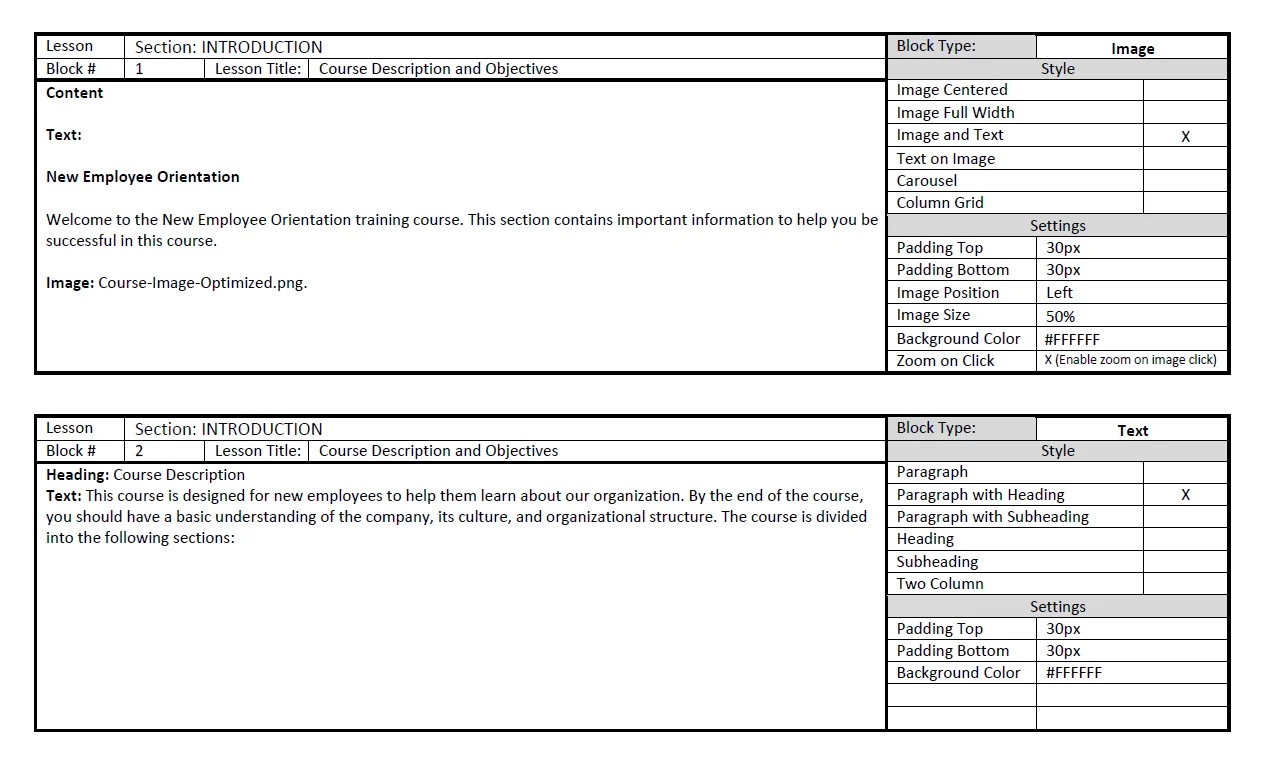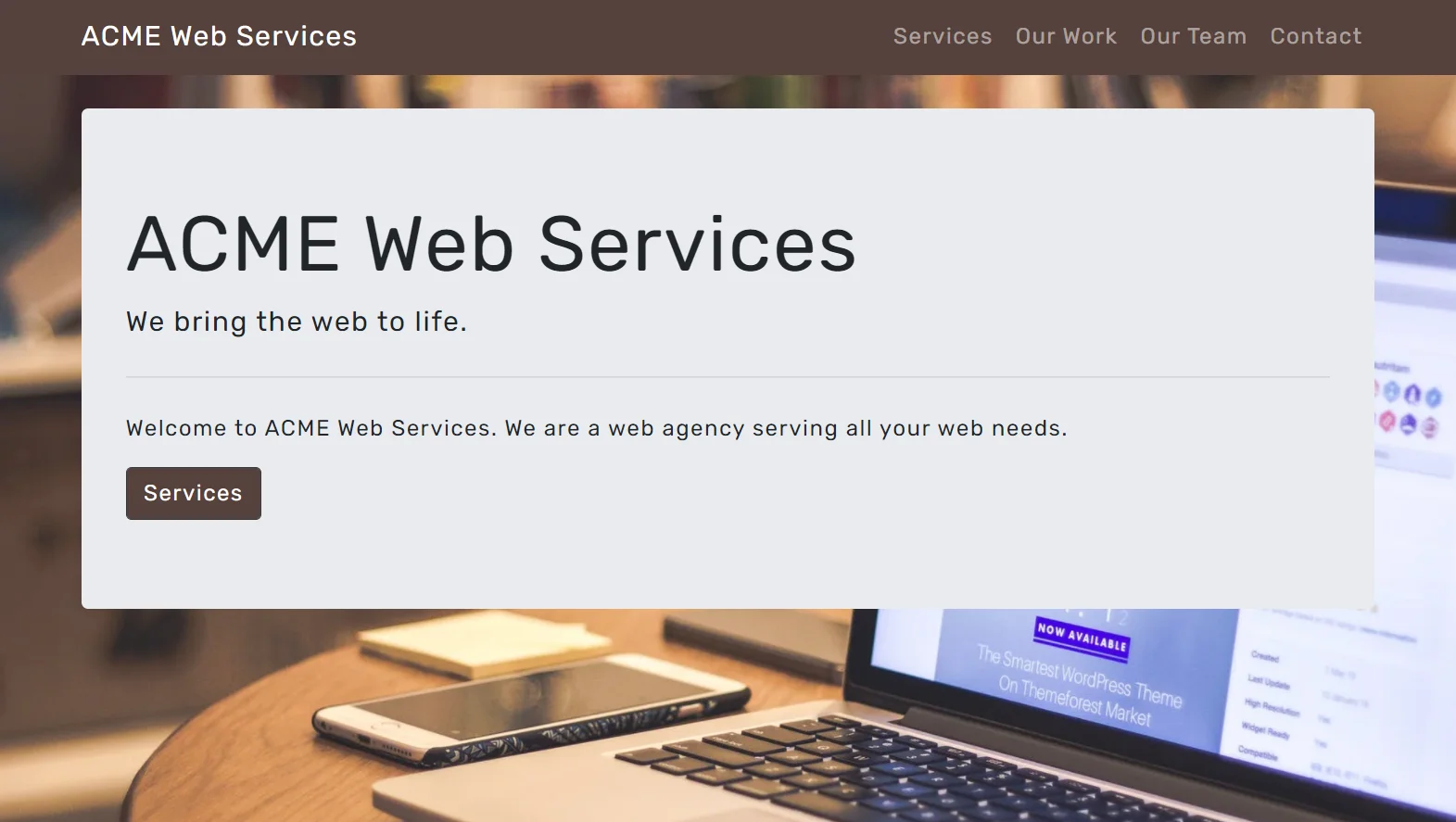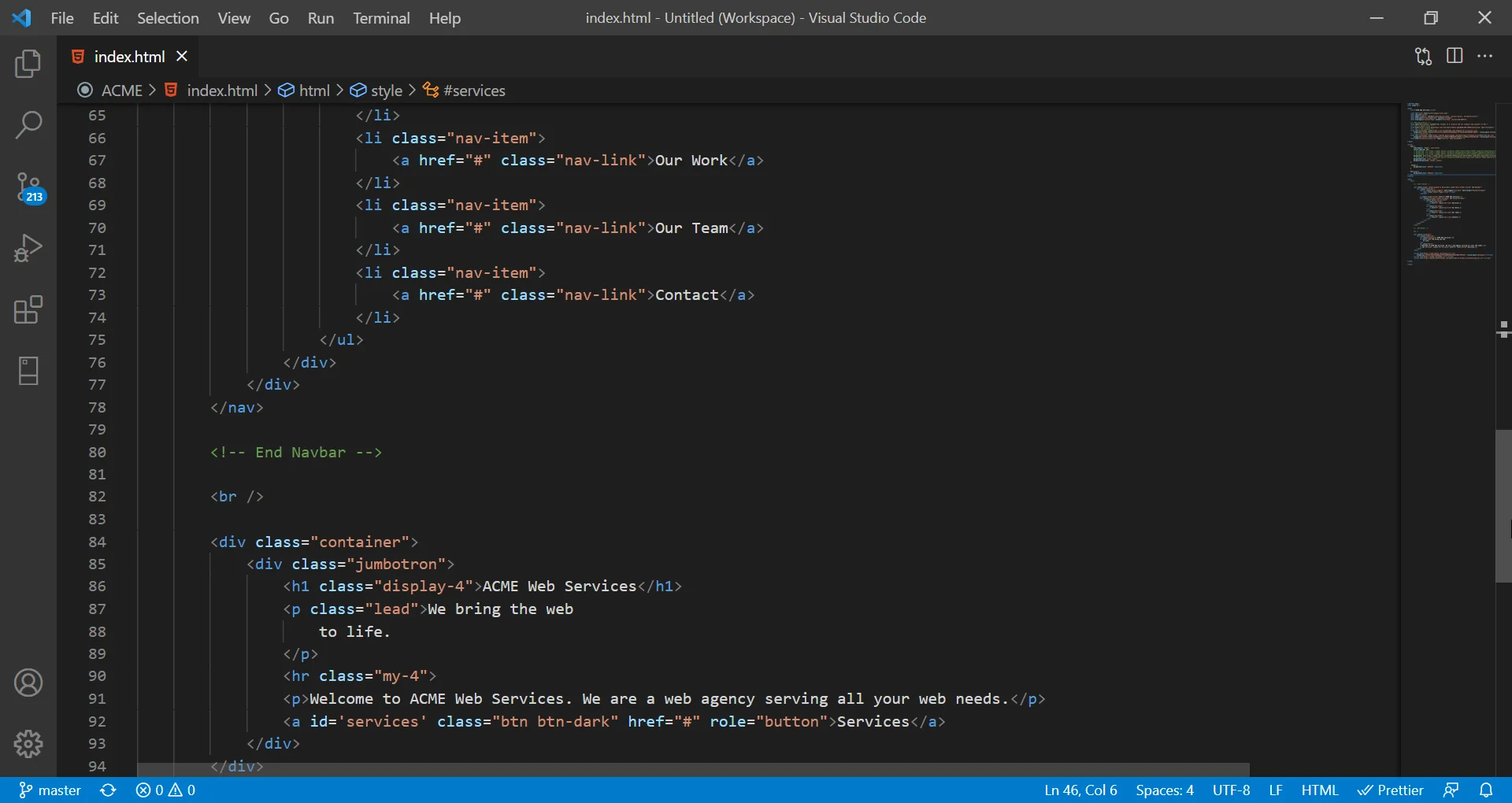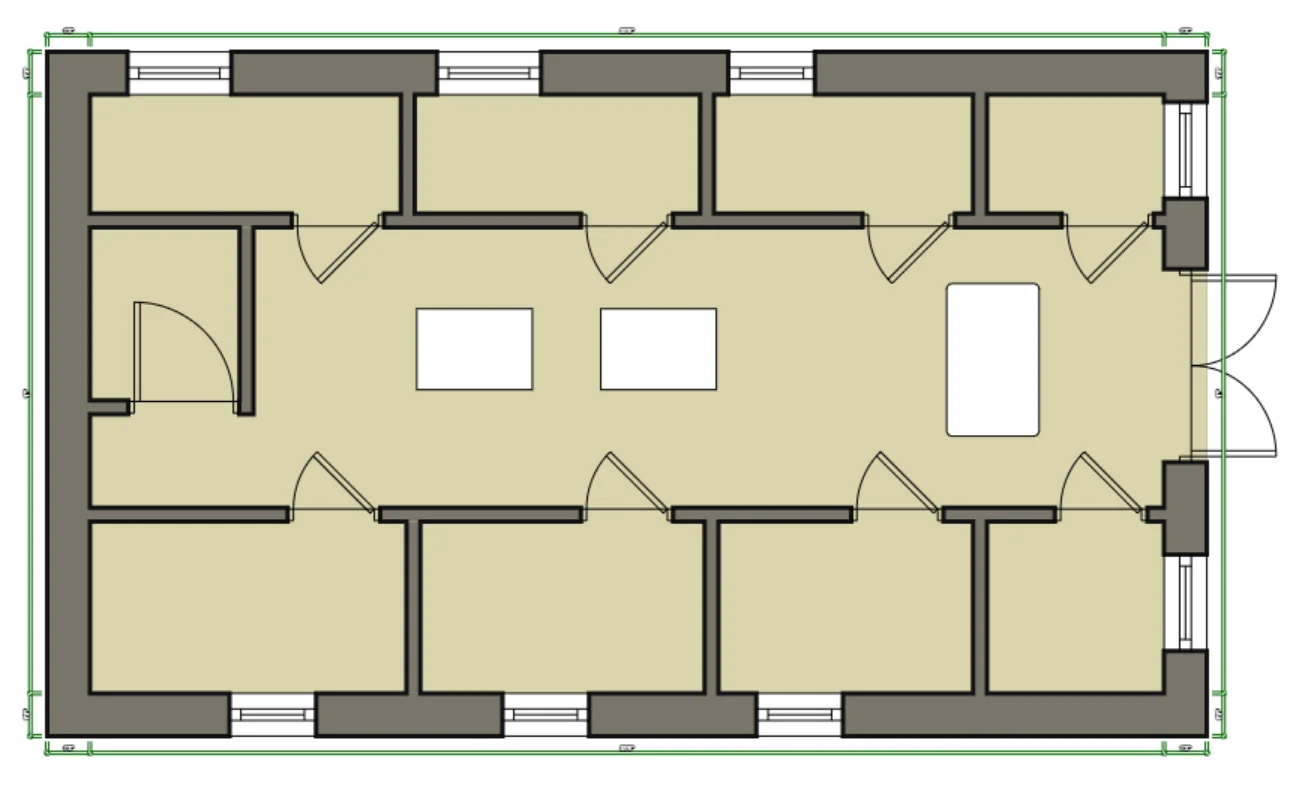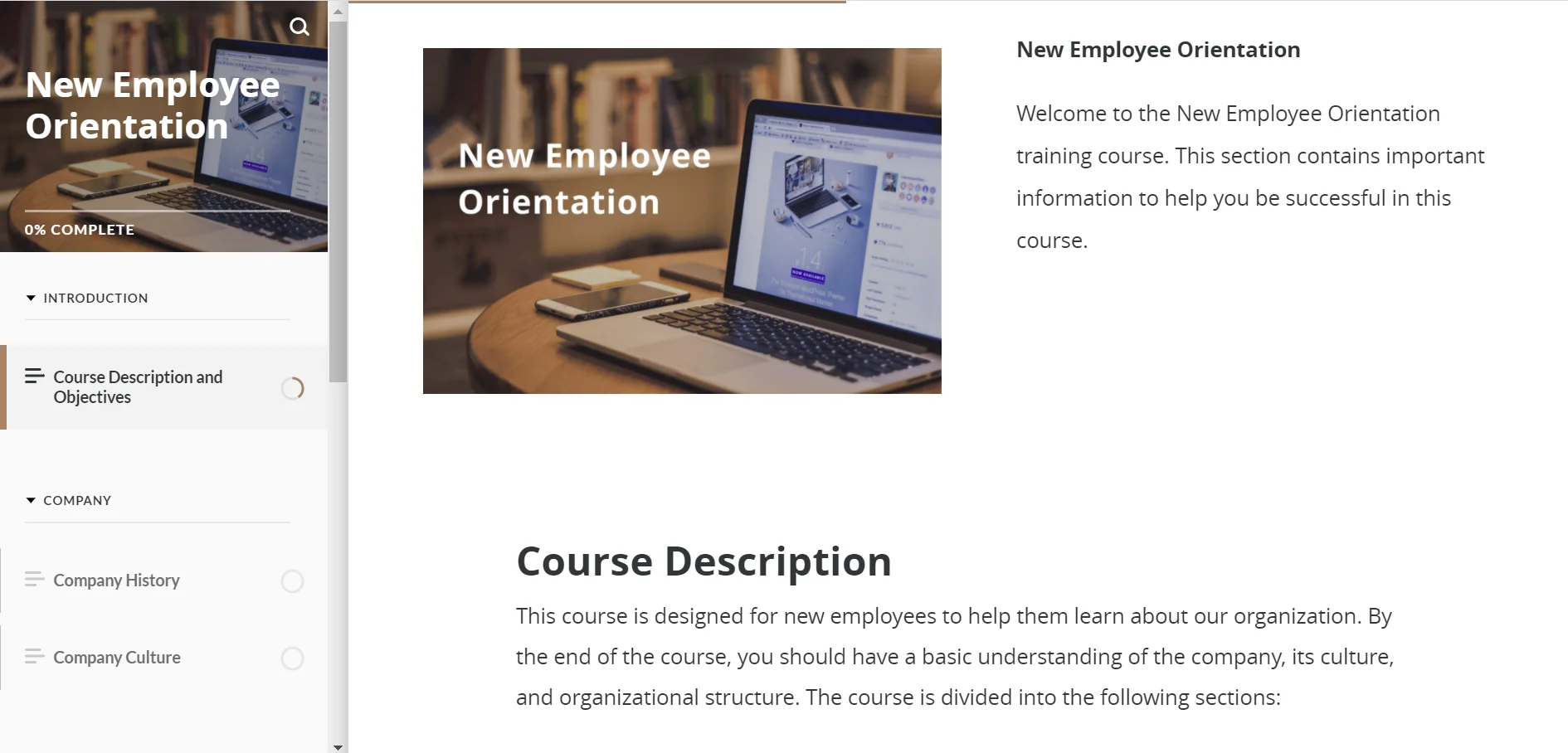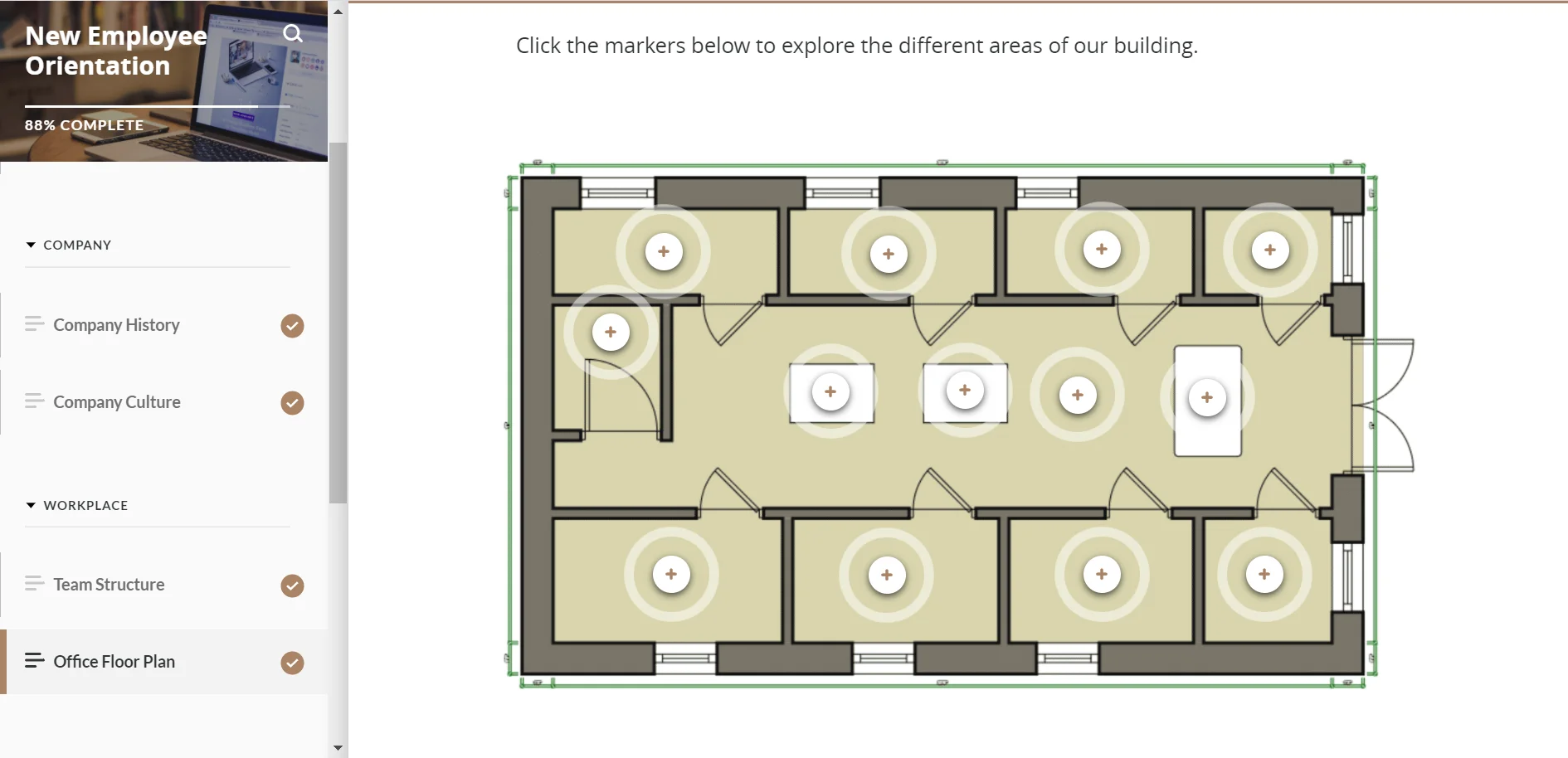Storyboard:
New Employee Orientation
This is the storyboard for New Employee Orientation, an Articulate Rise course designed as an orientation training module for new employees to learn about their new company, its culture, and organizational structure. It was written to plan and design the complete layout of the course. In the storyboard, I laid out the structure of the course, outlining every aspect of the course, from the text and images used to the questions, answers, distractors, and feedback used on the quiz at the end of the course. Once the storyboard was written and finalized, I developed the course using Articulate Rise.

Tools Used:
Text-based Storyboard
The text-based storyboard includes basic information about the layout of the course, such as the font and the colors used. It also lists every lesson in complete detail, detailing each block used (e.g. text, list, image, etc.), along with the type of block used, its content, the settings used for each block, etc. In the case where images are used, the storyboard notes whether the images used come from the Content Library, or in the case where files are used, the names of the image files are given. For the knowledge check questions at the end, the questions and question types (i.e., multiple-choice or multiple-response) are provided, along with the choices and the correct answer(s). Finally, the feedback given for each question is also provided in the storyboard. To view the entire storyboard in PDF format, click the View Storyboard button above.
Mockups
Since the course has a lesson dedicated to the company's website and its goals, I built a mock Home Page using HTML, CSS, and Bootstrap. Although the Home Page is not functional, I used a screenshot of the Home Page in the lesson to help reinforce the goals that the company has for its website. Since the goals of the website are presented as a numbered list, the learner can refer to the screenshot of the Home Page while reading the different goals presented in the numbered list in the lesson.
Similary, I also created a mock floor plan of the company office building with a tool called Floor Plan Creator. This floor plan is used in the course as an interactive labeled graphic. Here, learners are able to explore different areas of the office by clicking on the different markers on the floor plan. After creating the floor plan, I downloaded it as an image file, then used this image in Articulate Rise in the lesson when creating the labeled graphic block.