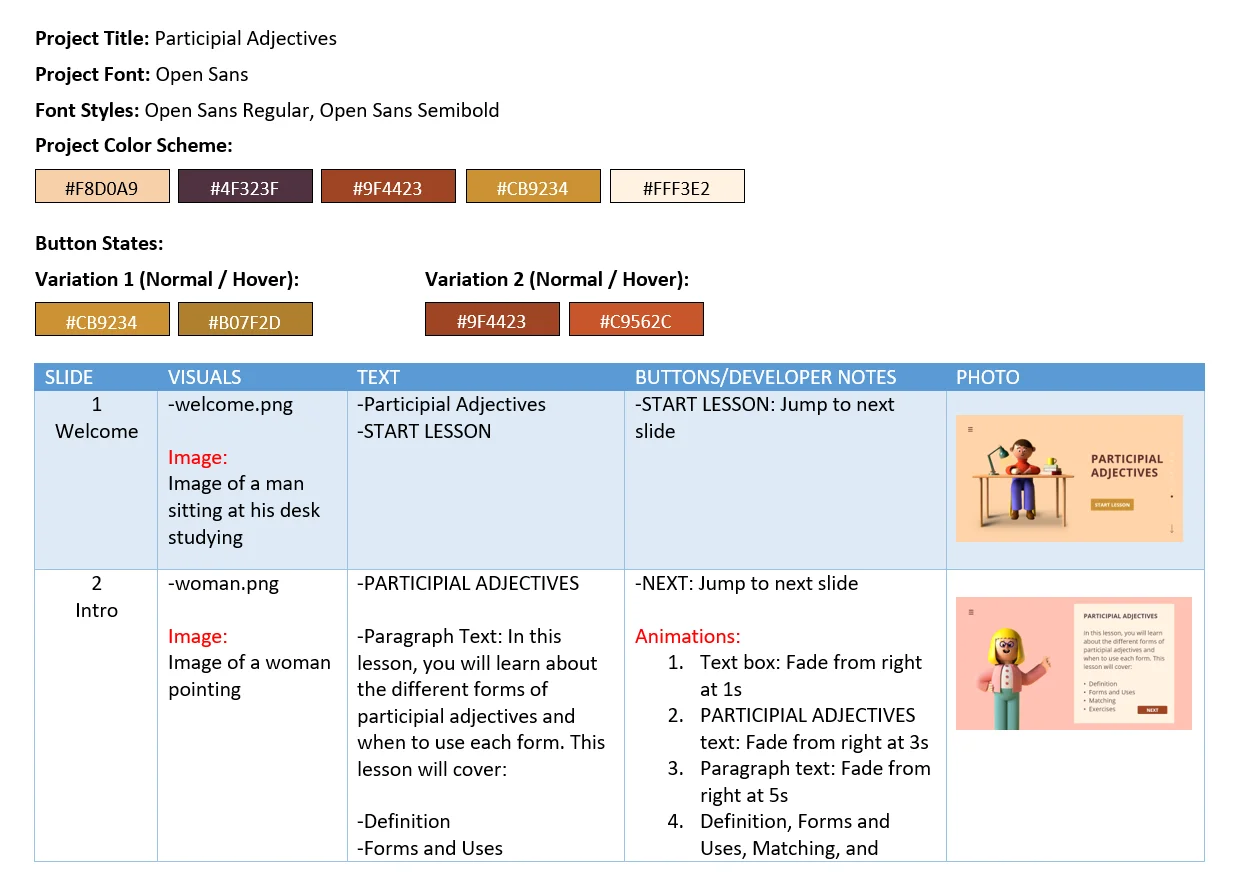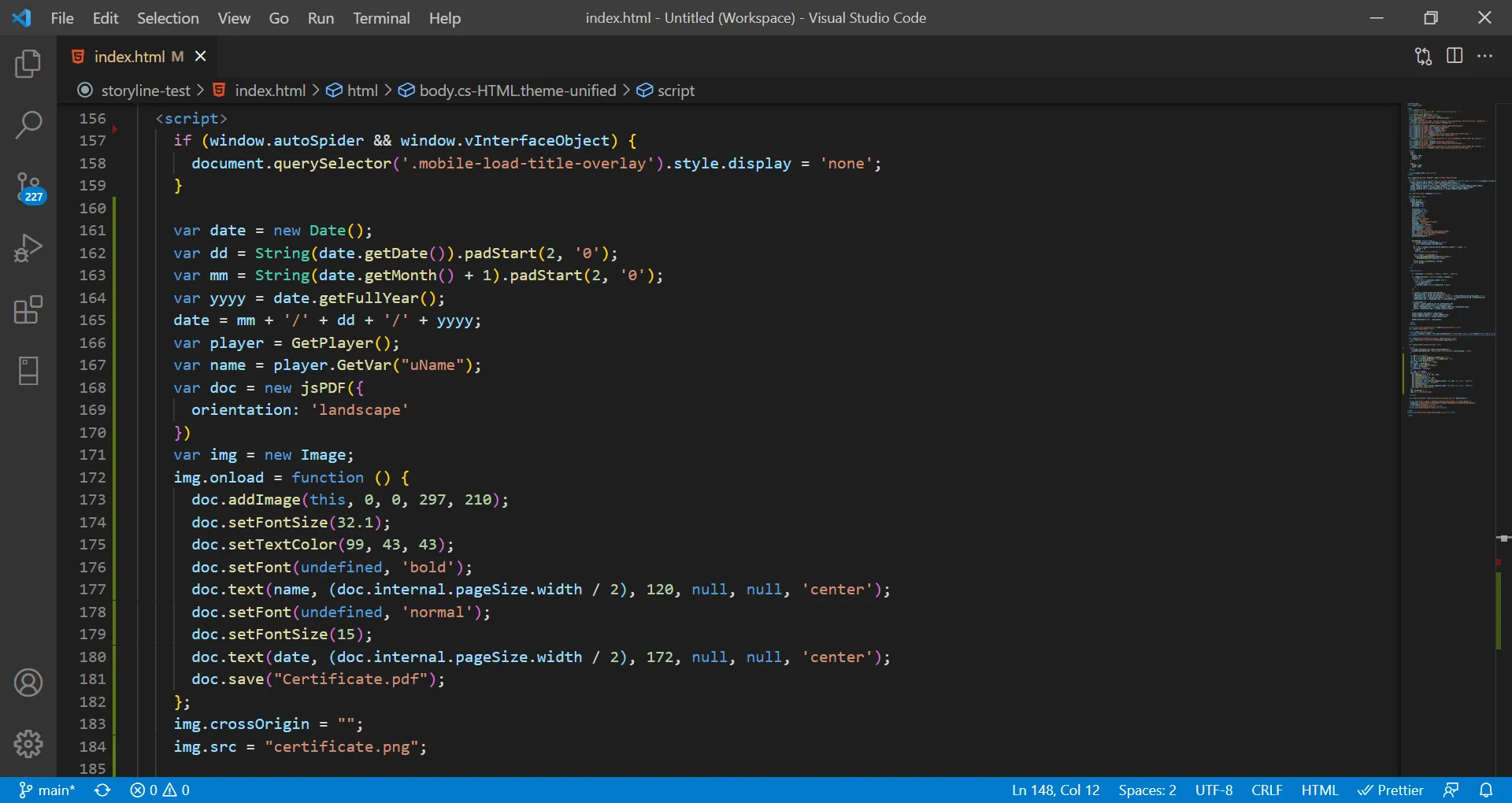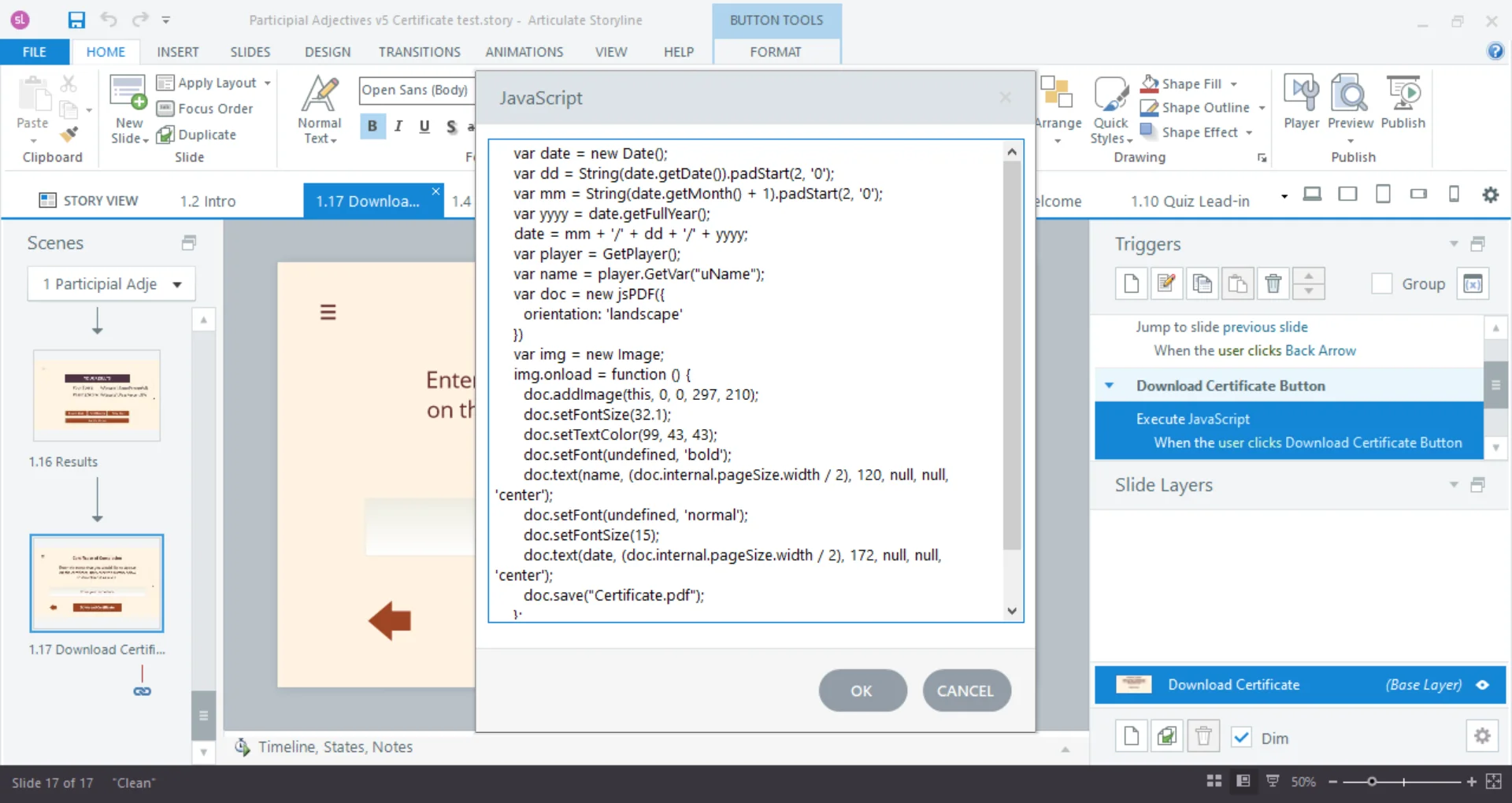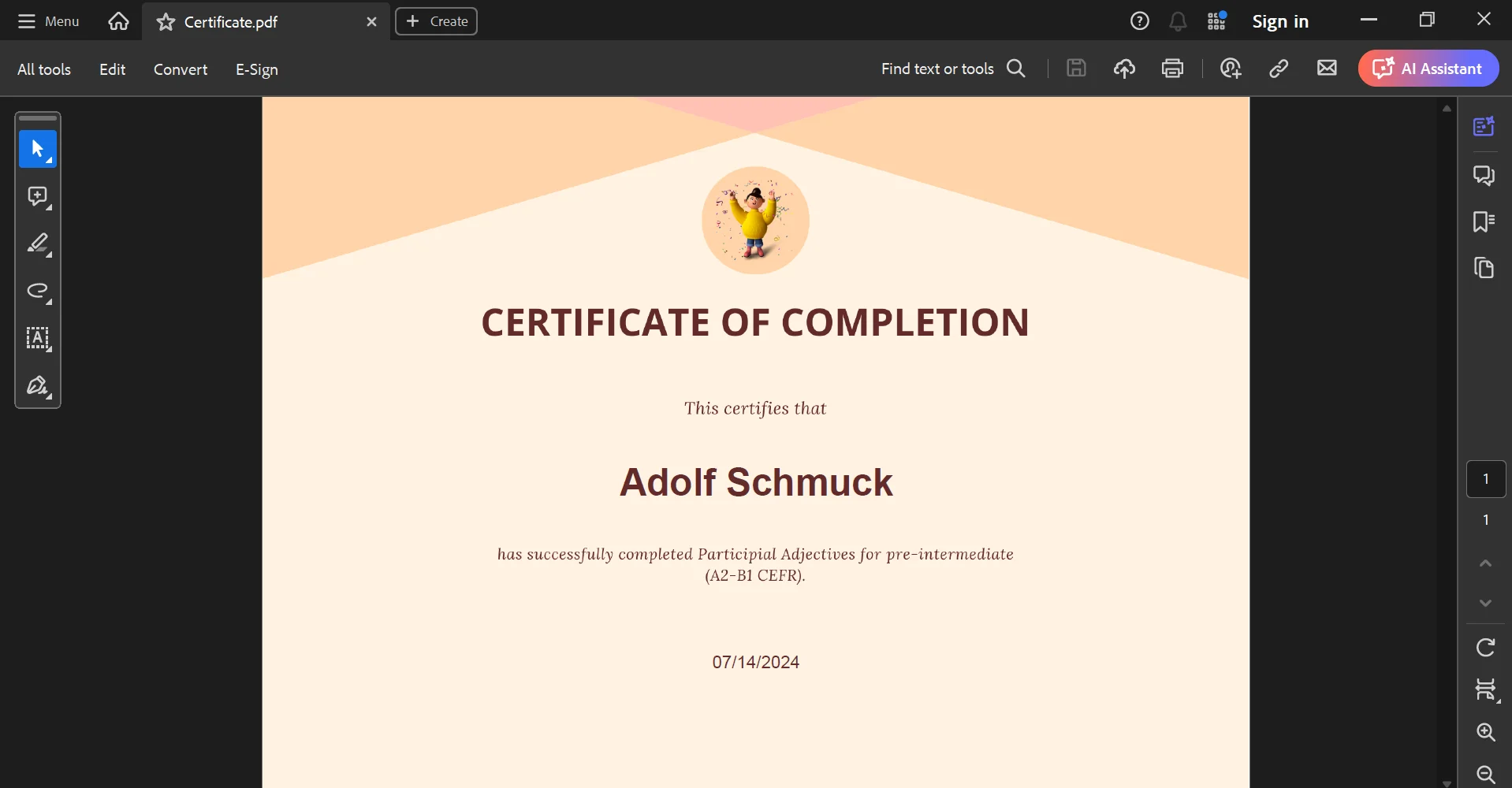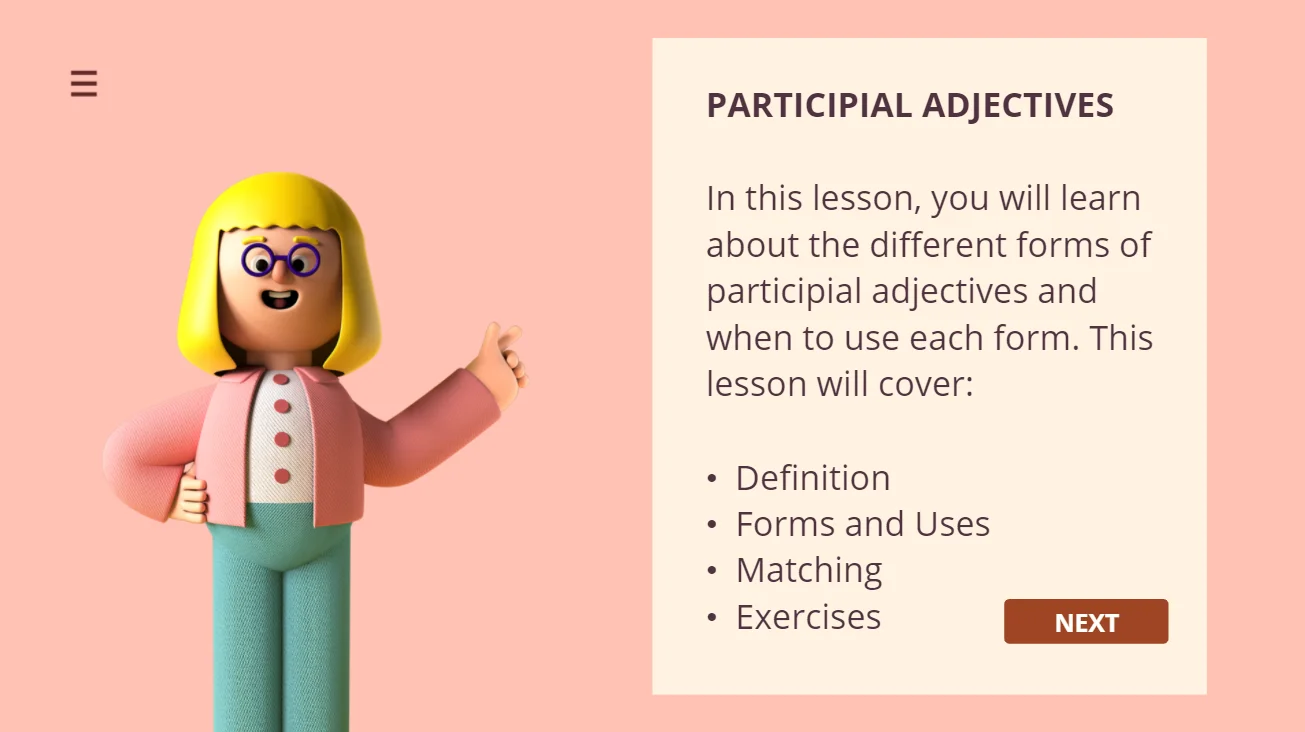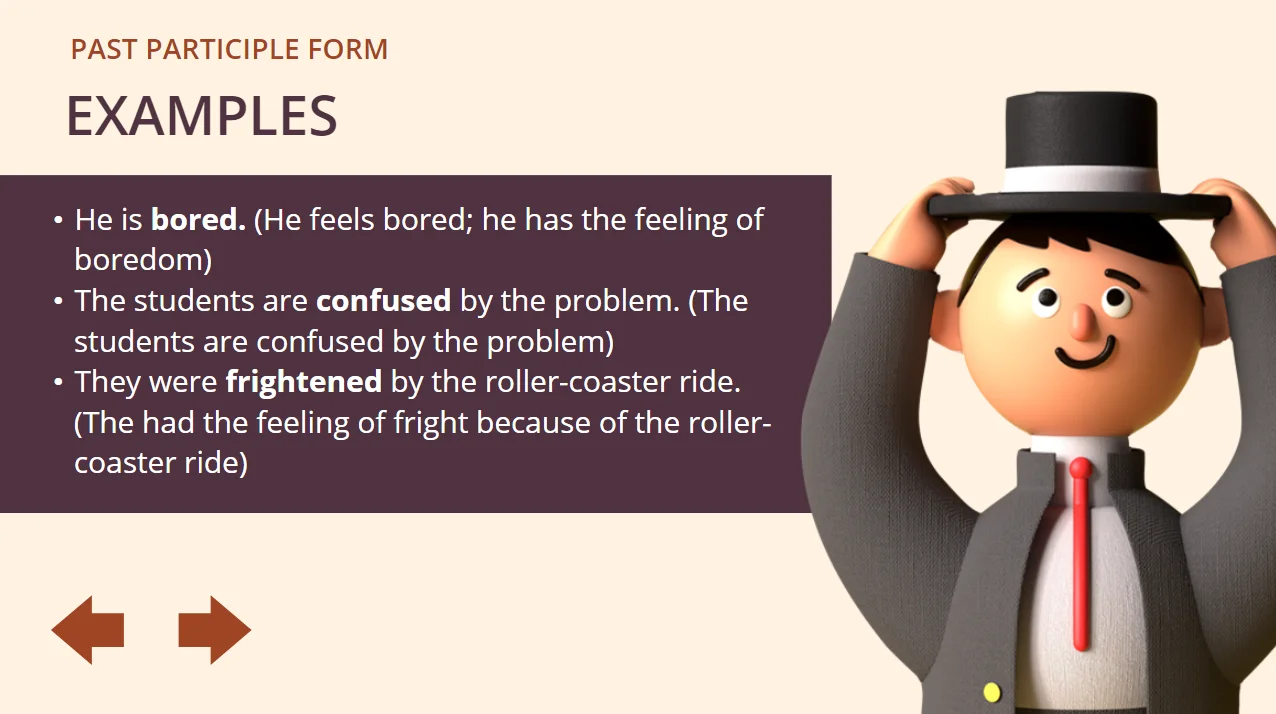Participial Adjectives
Participial Adjectives is a lesson on participial adjectives for pre-intermediate (A2-B1 CEFR1) English as a Second Language (ESL) learners. A common grammar area of confusion for ESL learners is participial adjectives and knowing when to use the correct form (i.e., when to use the past participle vs. the present participle form). This interactive Storyline lesson aims to clarify this area of confusion by reviewing and summarizing the different forms, providing a downloadable PDF of common participial adjectives, and allowing the learner to test his or her understanding with an interactive activity and set of exercises. Upon completion, the learner is given the choice to review the answers, view the results in printable form, or retry the exercises, as well as download a personalized certificate of completion in PDF format that includes the learner's name.
1. CEFR: The Common European Framework of Reference for Languages.↩
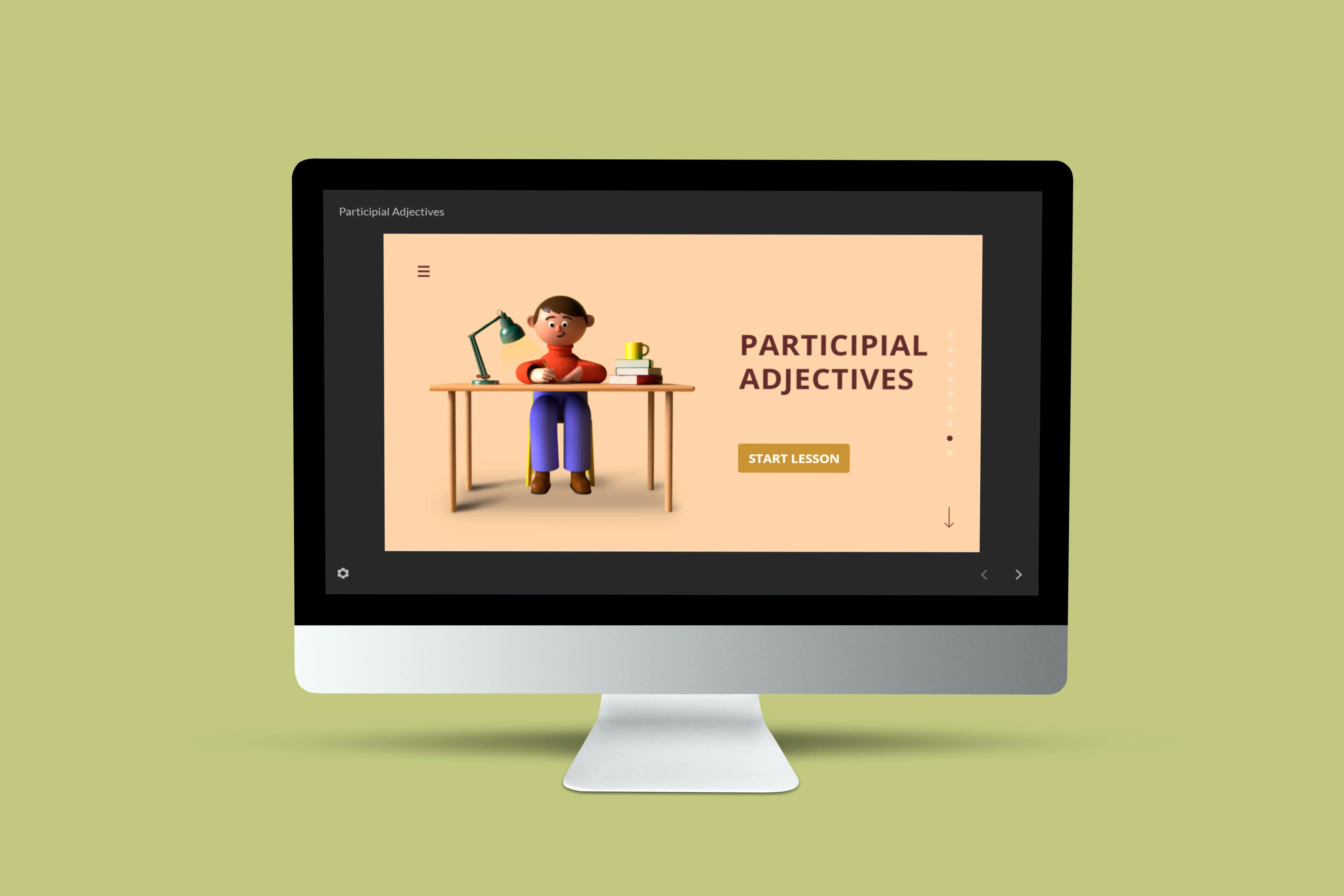
Tools Used:
Challenge
A common area of confusion for ESL learners is participial adjectives. Coming from an ESL teaching background, I recognize this area of confusion and the common mistakes that are made when participial adjectives are used. It is not uncommon, for example, for learners to use the present participle form (e.g., "I am boring"), instead of using the past participle form ("I am bored"). The aim of this lesson, therefore, is to help ESL learners understand the different participial adjective forms, and to understand when to use each form, so that they are able to use the correct form with confidence.
Solution
I created this lesson using Articulate Storyline to help learners understand the difference between the participial adjective forms, and in what situations to use each form. An explanation of each form is given, along with example sentences using the grammatical forms. For review, a summary of the target grammar is presented in a table, along with a downloadable PDF of common participial adjectives that learners can use for supplemental study. I then created an interactive drag and drop matching exercise for learners to engage in before testing their knowledge in the set of exercise that follows. In the exercises that follow, learners are given the opportunity to test their knowledge with a set of mutliple choice exercises. Learners are given feedback and are also able to review and/or retry the exercises. The option to print the results provides a comprehensive report of the exercises, which allows learners to visually compare their answers to the correct answers. This feedback is important for learners so that they are able to know how well they are able to understand the target grammar.
Result
After completing the lesson, learners should be able to recognize the different participial adjective forms and use them with confidence. Given a set of exercises at the end of the lesson, learners should be able to select the correct participial adjective form for each sentence. Furthermore, learners will be able to download a supplemental PDF of common participial adjectives that contains a list of common adjectives in both the past and present participle forms, along with examples for each. This can be downloaded and saved by the learner to use as a supplemental resource for reference in his or her studies.
Visual Storyboard
The visual storyboard includes basic information about the layout of the project, such as the font and the color scheme used. It also lists every slide in complete detail, along with the title of the slide, images and text used, buttons included and what each button does, notes for the developer, and detailed notes on animations used. In the case where activities or multiple-choice questions are used, detailed information is given regarding the questions and answers used, as well as the correct answers given (seen in later slides). To view the entire storyboard in PDF format, click the View Storyboard button below.
Printable PDF Certificate
To provide the option of implementing this lesson on its own without the need for an LMS, I wanted to integrate a certificate of completion into the lesson. To do this, I created a custom branded certificate on Canva, with an image, fonts, and colors that matched my lesson scheme. I then used JavaScript to print the learner's name and date on the certificate, so that the name and current date would appear on the certificate when downloaded in PDF format. The jsPDF library is used to generate the PDF, and a script is added in the story.html file to communicate this to the Storyline course. The following code in the image below was added in Storyline to the Download Certificate button Trigger as Executable JavaScript. I first used Visual Studio Code so that I could more easily configure the settings appropriate to my project, such as setting the font size and color, choosing a name for the downloaded file (i.e., Certificate.pdf), calling the variable used for the name in Storyline, etc.